For Schools and School Districts
Ready to start imaging your year of professional learning?
Our menu is a start to the conversation. We invite you to see our menu as a sampling of what may be possible in the year of Professional Development ahead. Partners are welcome to begin the selection process of sessions now, and change their minds as the year goes on. We can also create follow up sessions based on any of the titles here.
Our Menu of Professional Learning
from the basics to the innovative - we’ve got you covered!
Taking Tools Further
Hyperdocs in the Classroom: Giving Students Voice and Choice in Learning
Don’t know what hyperdocs are or how to create them? This is for you. Hyperdocs are a powerful way to engage students while allowing choice and voice within the lesson or unit of study.
Learn how to:
create a hyperdoc from scratch; and
leverage hyperdocs that lead to assessing learning.
Includes ready to roll hyperdoc templates!
Google Slides: Five Strategies to Save Time and Energy
Five strategies to make the most of Google Slides as a learning pathway. Learn practical approaches to maximizing Google Slides and take your weekend back!
Learn how to:
make a learning pathway with Slides;
make an animation with slides (Think .gif); and
find hidden tricks and features of slides and add-ons to go even deeper.
Leveraging My Maps in Literacy, Numeracy and Beyond!
My Maps is not just about going from A to B, but is a tool for us to enrich literacy lessons and co-create culturally responsive math lessons.
Learn how to:
create a latitude longitude scavenger hunt
create a “Mapping Story” - a new genre of writing; and
use real area and perimeter data in math.
Google Jamboard for Collaboration, Creativity and Community
Practical ways to use Jamboard as a shared note-taking tool as well as a tool for classroom culture.
Learn:
how to make a custom background to use in Jamboard;
strategies and uses for Jamboard in the classroom; and
how to use ready made templates in your own classroom.
Google Sheets: Math outside of schools happens in a spreadsheet
Everywhere you look the world runs on spreadsheets. It’s math in action and is the #1 math skill sought after by employers. Every math class should include spreadsheet skills.
Learn how to:
get started with Google Sheets;
create formulas (algebraic equations) and creating graphs; and
customize, use templates and expand the use of sheets in your classroom.
Future Ready Research Skills
Research used to be going to the library and knowing how to use and read the index cards found in the card catalog. Today we must teach students how to read and use the index of their day….a Google Search Result Page. The average high school does 200 google searches a day. Teachers ask students to research things all the time. So let’s give them the skills to research in today’s world.
Learn how to:
read a search result page;
narrow a search to one perspective at a time; and
use different search strategies to find the most up-to-date and relevant information.
Google Earth: Beyond Finding Your House
Google Earth is so much more than just finding your house. Learn how to truly utilize this amazing tool in the classroom. If we can’t take our students out into the world, how do we bring the world to our students? We do that through Google Earth.
Learn how to:
create learning pathways for students to learn from;
have students create pathways to show their learning and knowledge; and
utilize layers and overlays within Google Earth.
Top Ten Skills for Navigating Chromebooks and Google Workspace
This fast paced overview of basic organizational and productivity tips will give the beginner a solid foundation from which to launch, while also inspiring intermediate and advanced Google Workspace users with some of the coolest and most Googly updates that will enhance their ability to integrate technology into teaching and learning.
Learn:
powerful chrome and chromebook productivity tips;
how to harness Google Workspace.
Get Going with Google Classroom
An introduction to the powerful teaching and learning tool that is Google Classroom.
Learn:
the basics of Google Classroom;
how to add students, post assignments and questions; and
how to use the classroom stream, and manage multiple classrooms.
InBox Zero: Tips and Tricks for Managing Gmail
Inbox Zero is the idea that you should end every day with zero email in your inbox.
Learn how to:
customize your inbox so it works for you;
create a productivity system that works; and
automate tasks to save you time and energy.
Introducing Slack to your Team: Communication and Collaboration that Saves and Honors Time
Schools are one of the last organizations to adopt communication systems outside of email and then complaining that they get too many emails in a day. It’s time for something better! Introducing Slack, the world leader in organization communication.
Learn how to:
set up channels for your teams;
create structures that focus on getting things done; and
understand how collaborative communication leads to productivity.
Other Tool-Specific Sessions:
Streamline Google Drive: Make it Work for You
Any of the Google Workspace Tools
Draw
Forms
Mail
Calendar
Meets
Keep
Tasks
Pedagogical Approaches in Action
Authentic Assessment: Documenting Learning with Digital Journals
Struggle to find time to document the learning journey? Help students learn to self-assess, peer assess and reassess standards.
Learn how to:
Use the power of a digital journal in any classroom content area;
Create and scaffold a digital journal that offers students choice and voice; and
Reduce your workload by having all student work in one location.
Creating a Culture of Blended Learning
Blended learning is the future of our educational classrooms. Using the best pedagogical approaches of in-person teaching and the technology have to offer in one space. Blended Learning focuses on giving students ownership over some aspects of the learning journey related to the pace, path, place or time learning takes place.
Learn how to:
define what is and is not blended learning;
apply a quick Blended Learning Strategy in any content area; and
use a Blended Learning Planning Template.
Making Assessment Meaningful
Led by Tyler Rablin a current ELA teacher, learn one to shift your grading practices to standards based, student based approach. This session is a six part series that includes self-paced learning modules for your staff as well as sessions with Tyler Rablin. Click here to learn more
Walk away with
Gradebook templates;
Feedback Portfolio;
Student Conferencing Templates; and
Assessment Blueprint Templates.
The Power of Instructional Videos
The research on using instructional videos is over five years old and overwhelmingly is the future of education. Learn how to create and use instructional videos in your classroom that leads to greater learning.
Learn how to:
utilize the research of what works in instructional videos;
take advantage of tips and tricks for making a quick video; and
take your video to the next level with educational tools.
Refining our Framework for Project Based Learning
Description available soon.
Classroom Management in the Digital Age
Description available soon.
UDL: Unpacked
The Intersection of Technology and SEL: Tools that Create more Inclusive Communities
Description available soon.
A Blended Learning Approach to Morning Meetings and Mentorship
Description available soon.
Creating Learning Pathways
In order for students to become independent learners who drive their own learning we need to provide clear, consistent pathways that are built into our lessons for students to follow. These pathways enable students to be in control of their learning.
Learn how to:
create consistent pathways, using Slides and Docs; and
ensure students can easily navigate their own learning journey.
Beyond the Choice Board: Preparing Students to Design, Make, Create and Publish
Description available soon.
From the basics to the innovative - we’ve got you covered!
Not sure how this works or what might work for your school? Want to know more?
Contact us today!
We offer a free 20 minute consultation call and are ready to answer any questions or queries you have!
Are you ready to partner with us?
Contact us today for pricing!
Our Menu of Professional Learning is flexible and can be customized to suit the needs of your school/district.